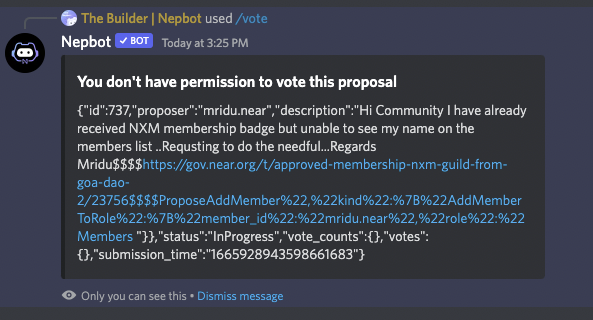1. Vote for AstroDAO Proposals
Besides check DAO Proposals, you can also directly vote for AstroDAO Proposals on in Discord servers with Nepbot. Simply following the steps below:
- Use the command
/vote Enter the following information:
Sputnik DAO contract address
Where can I find the DAO contract address? You can find it there on Astrodao under the DAO name.
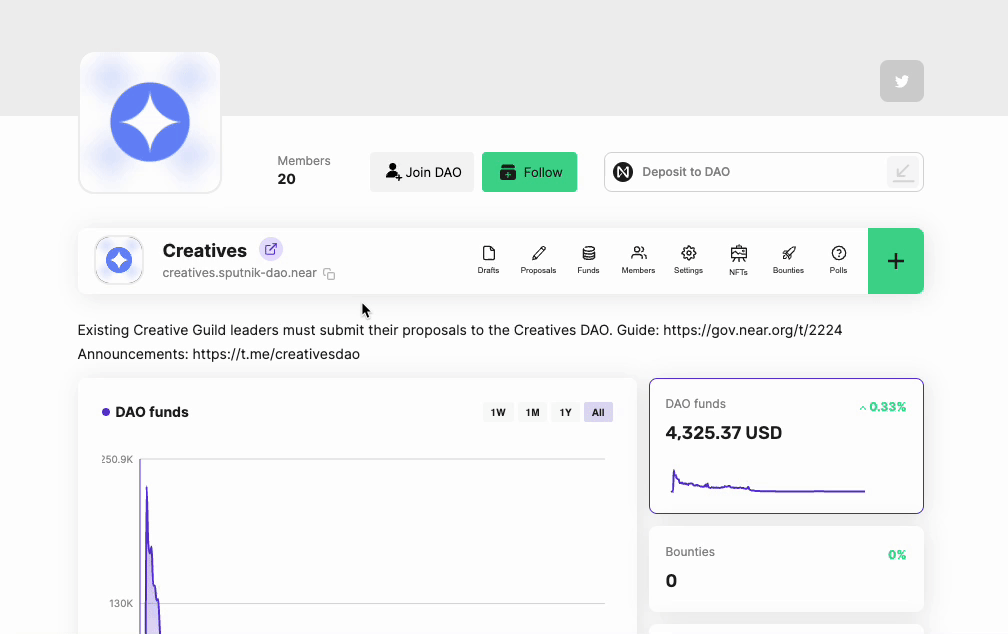
Proposal ID
How to get the proposal ID? (Put this in FAQ and link to the question)
Send out the message and you will receive a reply message from Nepbot with detailed infomation of this Proposal.
Choose to vote FOR or AGAINST this proposal by clicking on the buttons below.
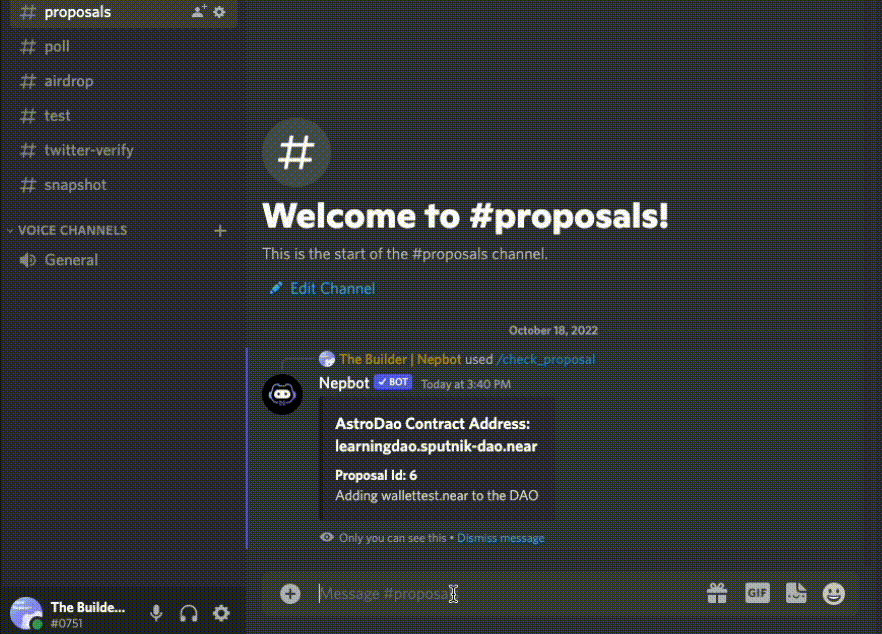
You’ll be redirected to NEAR wallet to approve the transaction to finish the vote.
Once the operation is completed, you will be redirected to the proposal page in AstroDAO where the can found the vote is done.
Please note that different DAOs have different voting policy. In most DAOs, only DAO members or members of specific groups can vote.
You may receive such message as below if you do not have the permission to vote for the proposal.