1. Mint NFTs from an Collection
To mint from a collection, use the command
/mint collection [name]to mint from a certain collection.You can directly type
/mintand then press “Enter”, and then enter the collection name.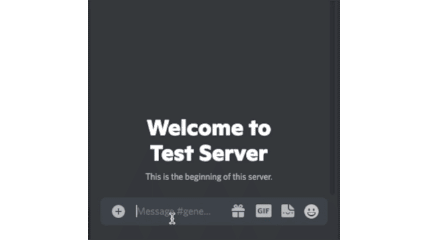
⚠️ The collection must be created in server. You can use
/listcollectionsto check existing collections.The bot will replied with a button to take you to the NEAR wallet. It will ask you to approve for a transaction which includes the price and gas fee. Approve this transaction, and once the NFT is successfully minted, the page will be redirected to this NFT item on Paras.
There are four common errors you might encounter with failed minting.
Wrong collection name
This means you enter a wrong collection name. Please use
/listcollectionsto check the name again.You don't have the permission to mint.
This indicates that the collection is set as available only to member with certain roles. You may not mint from this collection without the required role.
Nothing left
This NFT collection is sold out.