1. Create an Airdrop(Fungible Token)
⚠️ This command is only accessible to server owners.
⚠️ Other users can directly interact with the button ’Claim FT’ once the Airdrop is created.
1.1. What airdrop can I create?
You can create a NEAR fungible token (NEP-141) airdrop in a Discord server with Nepbot. The airdrop can be either
- open to all the server members or,
- exclusive to certain roles.
You’ll need to deposit the total amount of the airdrop to create the airdrop, and you can always redeem the remainder that has not been claimed at any time.
1.2. How to create an Airdrop?
Use the command
/ft_airdropin chatbox in the channel where you want to create the airdrop campaign.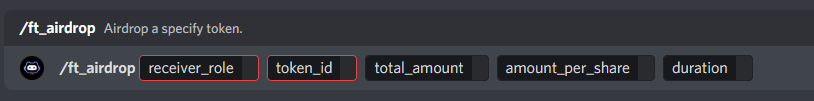
Input the following information for this airdrop
- receiver_role: Decide which roles are eligible to get the airdrop. You can also @everyone if you want this airdrop open to all the server members.
token_id: Specify a token by the Token Address. You can find it here on Near Explorer.
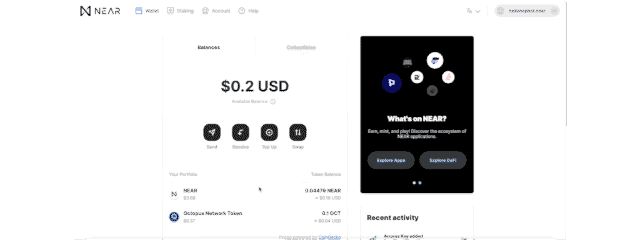
total_amount: the total amount of token for this airdrop.
- amount_per_share: amount of tokens per airdrop, or in other ways, how many tokens each wallet can receive.
- duration: enter an integer to determine how many days the airdrop will last
Press enter and you will see a button ‘Airdrop’ with a link that directs to NEAR wallet to approve the transfer. You need to deposit the total amount of token for this airdrop to the contract before the airdrop goes live.
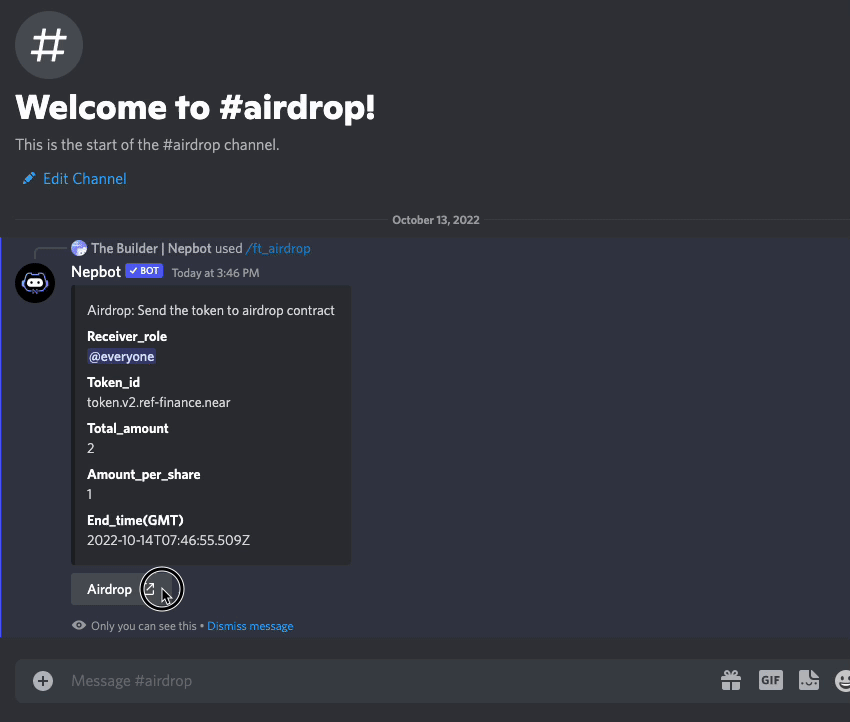
Approve the transaction and once it’s done, go back to the discord server in the same channel where you use the command, you will see the Airdrop campaign is already live.
Users can click on the ‘Claim’ button, and the link will take you to the NEAR wallet to claim the airdrop.
Each wallet can only claim each airdrop once.
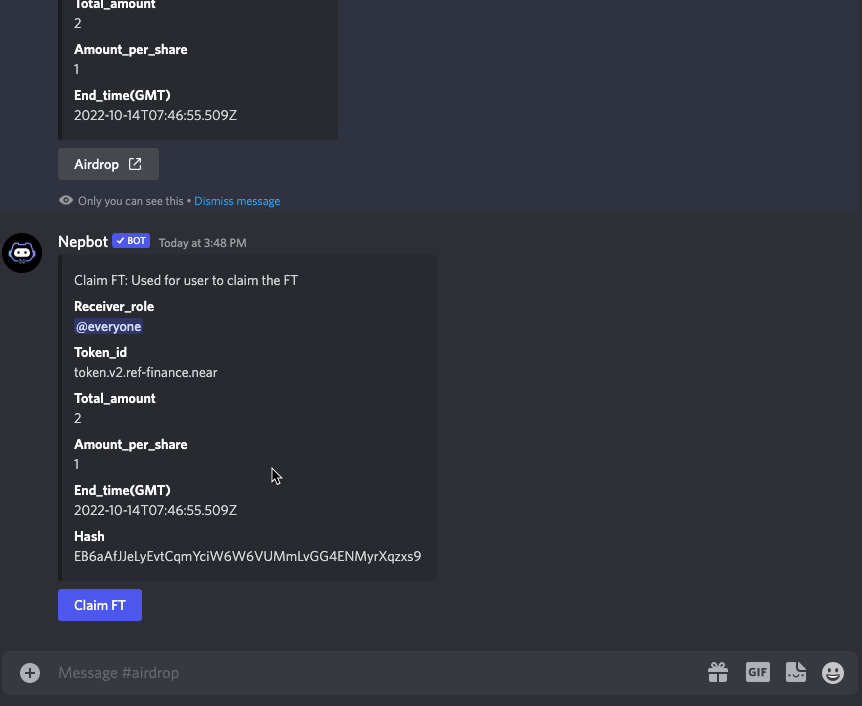
As the server owner, you can always redeem the unclaimed tokens whenever you want. You can find a ‘Redeem’ button in #nepbot-settings. Click on the button and you will get a link to your NEAR wallet to approve the transaction.
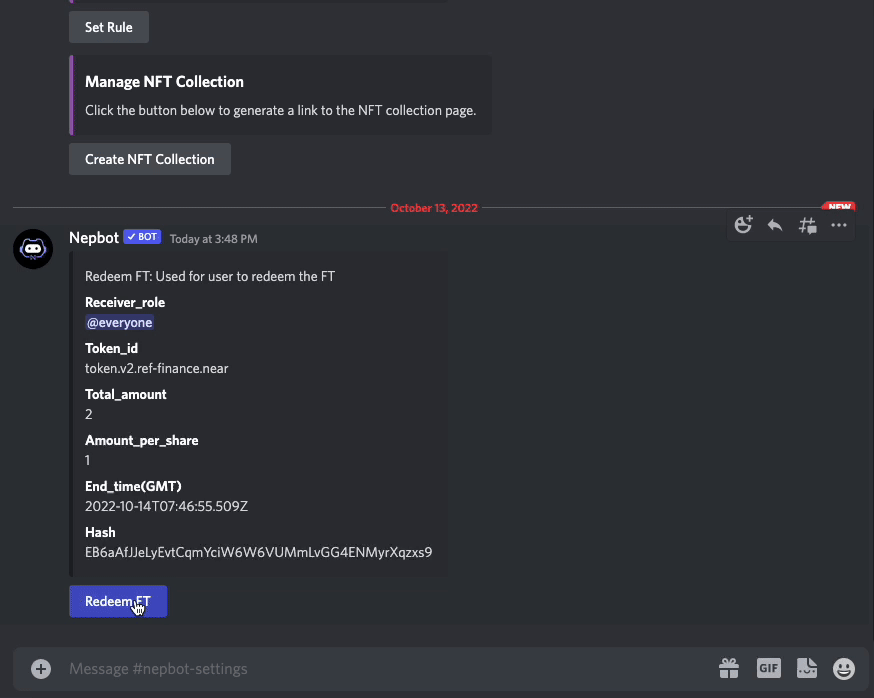
Please note that
- if you redeem the rest of the tokens before the airdrop is over, server members will not be able to claim the airdrop anymore;
- you must redeem the token using the SAME wallet as when you created the airdrop.