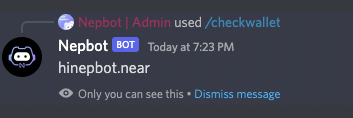1. Verify your Assets
Connect to your NEAR wallet and get verified.
- In a server with Nepbot, enter /verify or find the “verify” button
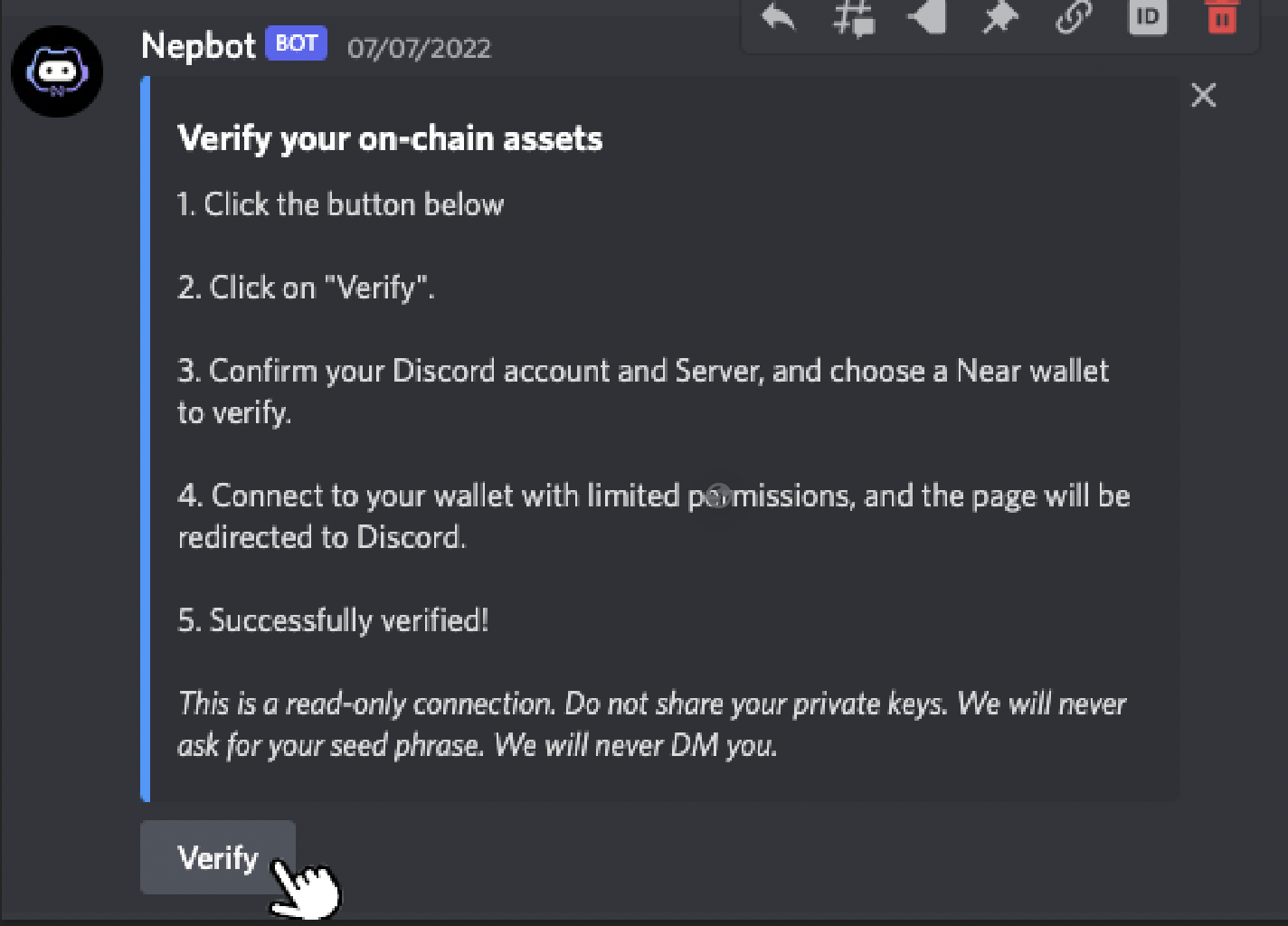
- Nepbot will respond with a private message directly in the server that can only be seen by yourself.
This link is only valid for 5 mins, and can only be used once. If the link expires, please click on “verify” or use the command “/verify“ to get a new link. Click the button to connect to your wallet.
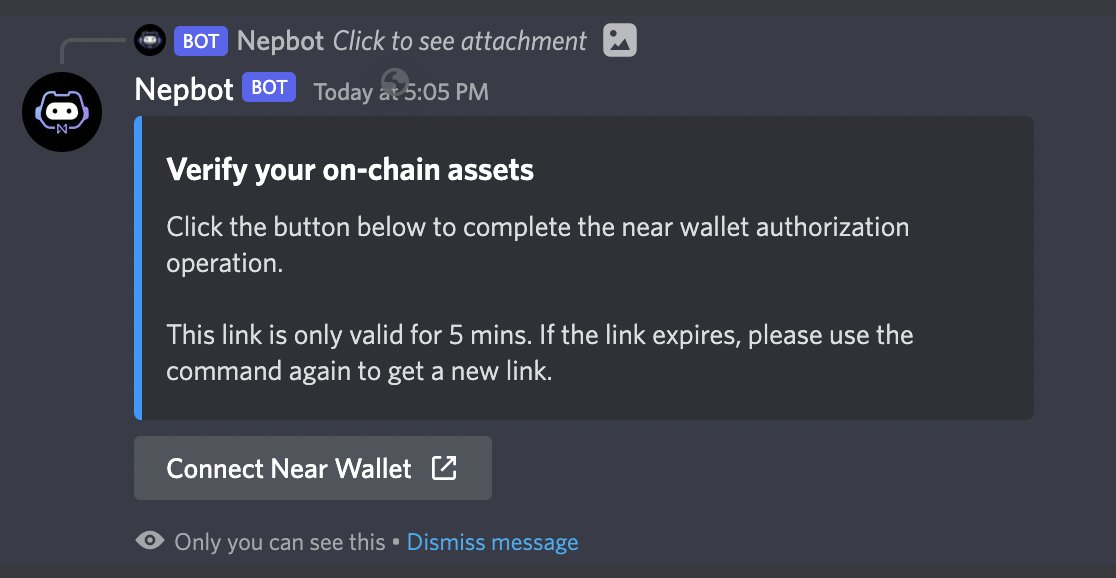
- Choose a wallet to link with. Nepbot currently support both NEAR wallet and Sender Wallet.
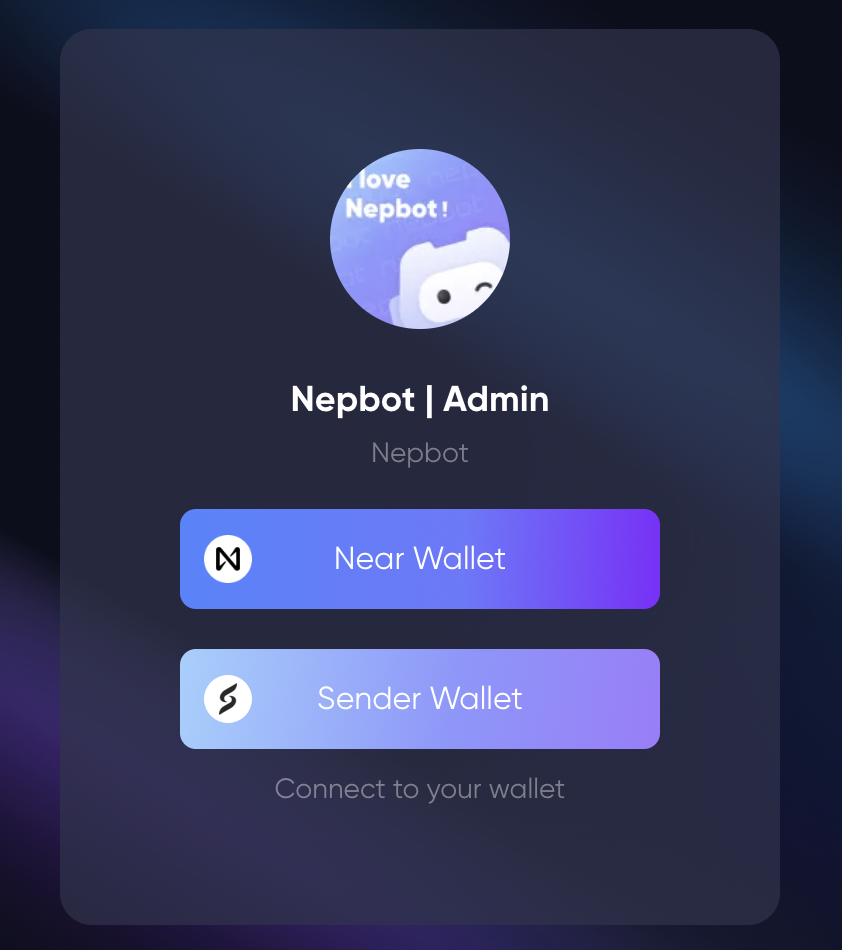
- Nepbot will only ask for a limited access to view you account and call method on the smart contract. It will not start any transaction or transfer tokens without your permission.
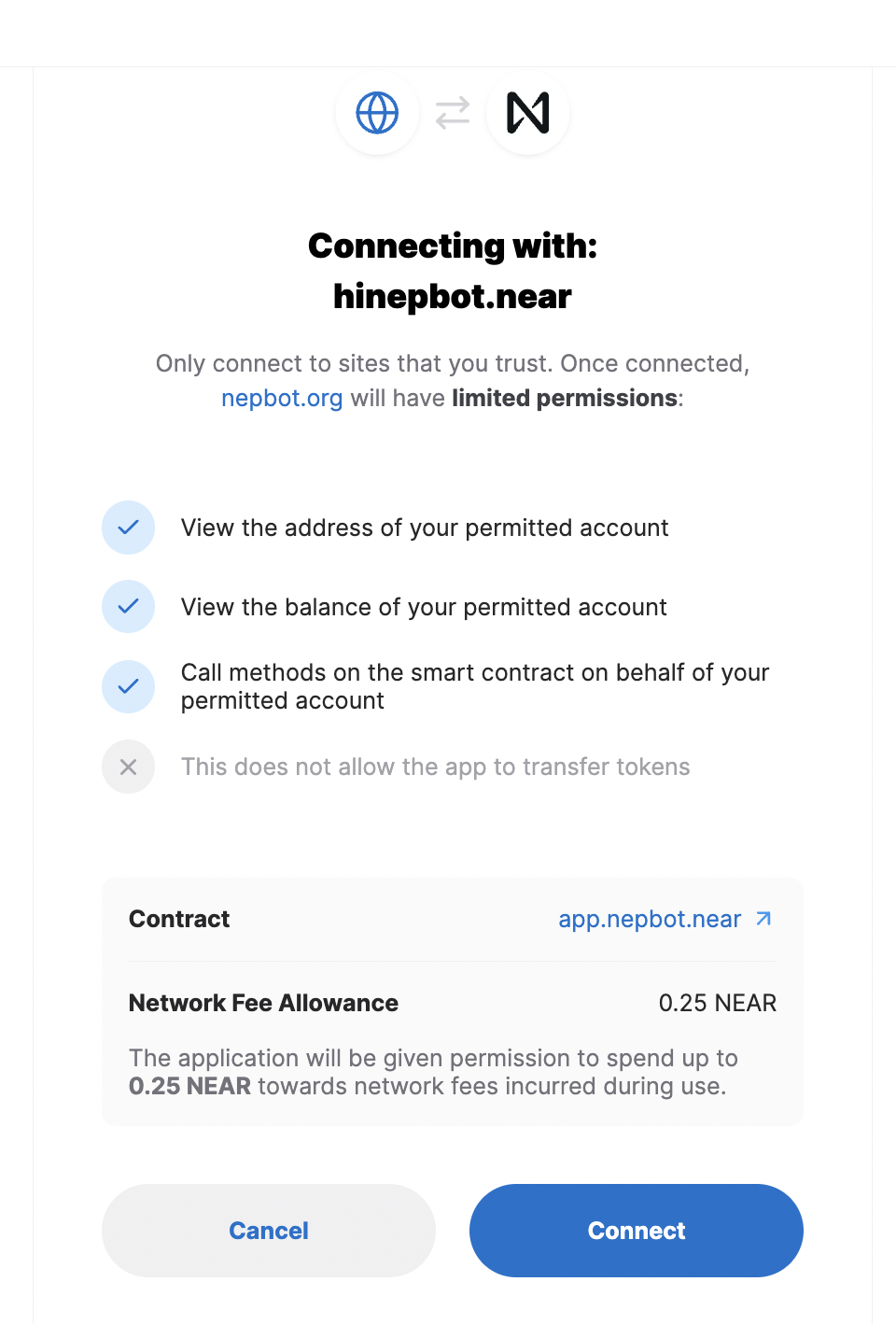
- After successfully linked to your wallet, the page will be redirected to Discord.
- You can always use
/checkwalletor/verifyto check your verification status and connected wallet.